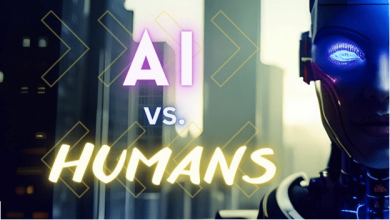Beyond Basic: Customizing App Store Screenshot Templates with AppScreens for Unique Branding

Mobile app developers face a big challenge today. They must grab user attention fast. App store screenshots are now key marketing tools that can boost download rates.
AppScreens: App Store Screenshot Generator is a game-changer for developers. It turns basic templates into unique, brand-focused visuals. These visuals help apps stand out in a crowded market.
Professional developers know generic screenshots don’t show an app’s true value. With AppScreens, they can make custom, eye-catching visuals. These visuals quickly show an app’s main features and style.
Using advanced templates, developers can turn browsers into users. The right visuals can raise app store conversion rates by up to 30%. This makes screenshot design crucial for mobile app marketing.
This article will show how AppScreens helps developers make stunning, personalized screenshots. These screenshots can spark user interest and boost app downloads.
Understanding the Impact of Custom App Store Screenshots on User Acquisition
Visual storytelling is key in grabbing users’ attention in app stores. App store screenshot templates are the first thing users see. They make quick decisions based on these images, making them crucial for attracting users.
Using professional App Store Screenshot Templates can boost download rates. They show off an app’s main features and how it works. When done right, they quickly share what makes an app special.
Users usually look at app store listings for less than three seconds. So, your screenshots need to grab their attention fast. They should also tell them something important right away.
Psychological triggers in good app store screenshot templates can really sway user behavior. Things like color, layout, and how images are arranged can make users feel something. Apps with great screenshots seem more reliable and professional.
Studies show that custom screenshot templates can increase conversion rates by up to 35%. By showing off what makes an app unique and how it works, developers can turn casual viewers into dedicated users. Creating high-quality, tailored screenshots is a must for effective app marketing.
AppScreens: App Store Screenshot Generator – Platform Overview
The AppScreens App Store Screenshot Generator is a big deal for mobile app creators and marketers. It helps make stunning visual presentations without needing advanced design skills. This tool simplifies the complex process of designing professional app store screenshots.
AppScreens has a user-friendly interface that lets developers change how their app looks. It offers many templates and customization options. This way, users can make screenshots that grab attention right away.
Developers can use AppScreens to make screenshots for different devices. This ensures their app looks great on all screens. The platform supports various screen sizes and resolutions, making it key for marketing materials.
AppScreens is known for its easy drag-and-drop interface, big template library, and live preview. Users can try out different designs, colors, and layouts easily. You don’t need to be a tech expert to use it.
Whether you’re starting out or updating your app’s look, AppScreens is here to help. It’s a simple way to make app store screenshots that get people interested and downloading your app.
Essential Features of Professional App Store Screenshot Templates
Creating great app store screenshot templates needs a smart visual design plan. Professional templates use strong visuals to grab attention and show app value quickly.
Color is key in app store screenshot templates. Designers pick colors that match the brand and are easy to read and look good. Bright colors can catch the eye, but they shouldn’t hide the main message.
Typography is also very important. Clear fonts that fit your app’s style share important features and benefits. The size, weight, and space of the font greatly affect how users see your app.
Images in screenshot templates should show the app’s best features. High-quality images of real user interactions give a true look at the app. Using screenshots wisely can show what makes your app special and solve problems for users.
Professional app store screenshot templates mix beauty with useful info. By designing each part carefully, developers make screenshots that attract users and clearly share the app’s main value.
Step-by-Step Guide to Customizing Templates in AppScreens
Customizing screenshot templates in AppScreens is easy and fun. Our design process is simple. Start by picking a template that fits your app’s look and feel.
First, go to the template library in AppScreens. Look through our designs made for different apps. Each one has a special layout to show off your app’s best features. Choose the one you like and start making it your own.
Then, change the colors and fonts to match your brand. You can use drag-and-drop tools to adjust everything. Add your logo, pick colors, and make sure your screenshots look good together.
It’s important to arrange images well in your screenshots. Use our tools to align and size them perfectly. You can see how your screenshots will look in the App Store as you work.
Finally, save your screenshots for different devices. Our generator makes sure your app looks great on iPhones, iPads, and more. You’ll get professional-looking screenshots for the App Store.
Incorporating Brand Elements into Screenshot Templates
Creating standout app store screenshot templates needs a smart approach to visual branding. Your screenshots are more than images; they’re a strong way to share your app’s identity. Designers know that using consistent brand elements boosts user recognition and interest.
When you customize app store screenshot templates, focus on adding key visual signs. Pick colors that match your app’s look, add your logo smoothly, and keep a consistent visual style. The aim is to make screenshots that show your brand’s personality and what it offers.
Color psychology is key in app store screenshot templates. Choose colors that make the right feelings and fit your app’s purpose. For instance, tech apps might use cool blues and grays, while creative apps could use bright, lively colors. Using the same colors helps users connect with your brand right away.
Typography is also very important in screenshot customization. Pick fonts that show your brand’s character – whether it’s modern, playful, or professional. Make sure text is easy to read and fits well with your app’s design.
Good branding is more than just looks. Your screenshots should tell a story, highlight your app’s special features, and connect with users emotionally. By carefully adding brand elements, you turn simple screenshots into powerful stories that get people to download your app.
Advanced Customization Techniques for Different App Categories
Making great app store screenshots needs a special touch for each app type. The AppScreens App Store Screenshot Generator knows that one design doesn’t work for all. It’s important to grab attention in different ways for various apps.
Gaming apps need screenshots that pop with action. With AppScreens, you can show off key game moments and special features. Use bright colors and real gameplay to draw in players.
Productivity apps should have simple, clean screenshots. AppScreens helps show off how the app works and solves problems. Highlight how it makes tasks easier and more efficient.
Social media apps should show how they connect people. Use AppScreens to show off interactive features and how users can connect. Make sure your screenshots show how people can interact and build communities.
Every app type needs its own special approach. The AppScreens App Store Screenshot Generator offers flexible templates for different designs. This ensures your screenshots clearly show what makes your app special.
Optimizing Screenshots for Different Device Sizes
Creating app store screenshot templates for various device sizes is tough. Users see screenshots on smartphones, tablets, and desktops. Your designs must look great on all screens. AppScreens offers tools to make your app screenshots look sharp and professional everywhere.
Device resolutions vary a lot. An iPhone 12 screen is different from an iPad Pro or Android tablet. Your app store screenshot templates need to scale well. AppScreens uses smart technology to resize and reformat screenshots, keeping them clear and attractive.
The platform has templates for devices like Apple iPhones, Samsung Galaxy series, Google Pixel, and tablets. You can see how your templates look on different screens before you publish. This feature helps avoid mistakes and keeps your look consistent on all devices.
Optimizing screenshots means knowing about pixel dimensions, aspect ratios, and screen density. AppScreens makes this easier by offering pre-set templates for main device types. Developers can focus on making their visuals appealing, while AppScreens handles the technical stuff.
Choosing the right app store screenshot templates is key for a good user experience. With AppScreens, developers can make screenshots that grab attention, no matter the device or screen size.
Creating Localized Screenshots for Global Markets
Expanding your app to global markets is more than just translating text. AppScreens: App Store Screenshot Generator knows the world of international user engagement well. Localized screenshots can greatly boost your app’s visibility and downloads in different regions.
The AppScreens platform has powerful tools for localization. It helps developers make visual experiences for each region. By changing screenshots to fit local tastes, design, and language, apps can connect better with users worldwide.
Localization is more than just translating. With AppScreens: App Store Screenshot Generator, developers can change colors, images, and text for each market. This way, screenshots speak to users in their own language, making them more likely to discover and download your app.
Important localization strategies include using graphics that fit local culture, adapting text for local language, and understanding regional design tastes. AppScreens makes this complex process easy with its intuitive templates and customization options. This makes entering global markets smooth and successful.
Investing in localized screenshots can lead to huge growth for app developers. The AppScreens: App Store Screenshot Generator turns global market entry into a chance for growth and connecting with users.
A/B Testing Strategies for Screenshot Variations
App store screenshot templates are key to drawing in users. A/B testing lets developers compare different designs to see which works best. By testing various templates, you can find out which one looks the most appealing.
Begin by making two versions of your screenshots. Change one thing at a time, like the color or layout. Watch how many people click and download to see which one wins over your audience. Using professional templates is a great way to start.
Good A/B testing needs patience and careful tracking. Use analytics to see how each version does. Try different views, show off special features, or highlight what makes your app unique. Even small changes can make a big difference.
Experts say to test for at least one to two weeks. This gives you enough data to decide on your best screenshots. Always keep an eye on the numbers and be ready to make changes based on what users like.
Common Customization Mistakes to Avoid
Creating eye-catching app store screenshots can be challenging. Many developers make common mistakes that hurt their app’s look. With AppScreens App Store Screenshot Generator, you can steer clear of these errors and make your app look amazing.
One big mistake is overcrowding your screenshots. Users want clear, simple visuals that show your app’s value fast. AppScreens offers clean templates that focus on your app’s best features without overwhelming users.
Don’t forget about color contrast and readability. Poor color choices can make your screenshots hard to read on small screens. The AppScreens App Store Screenshot Generator suggests colors that make your text clear and engaging.
Keeping your branding consistent is key. Each screenshot should feel like part of your app’s story. AppScreens helps you keep your brand consistent across all screenshots, making your app look professional and unified.
Technical details are important too. Make sure your screenshots look good on all devices. AppScreens automatically adjusts templates for different devices, so you don’t have to worry about display issues.
By knowing and avoiding these common mistakes, you can make screenshot designs that grab attention and boost app downloads.
Success Stories: Before and After Template Customization
Real developers have found that using the right app store screenshot templates can greatly improve their app’s visibility. One fitness app saw a 65% increase in downloads after updating its look with AppScreens’ tools.
They chose templates that showcased the app’s main features. The new look included bright colors, clear text, and images that focused on the user. This made the app stand out and tell a story of its benefits.
A productivity app also saw big changes. Its conversion rate went up by 42% after new screenshots were added. These showed how the app made work easier, was simple to use, and offered something unique.
These stories show that app store screenshot templates are more than just looks. They are key marketing tools that quickly show what an app is about. Developers who put effort into their screenshots can really boost their app’s success.
Conclusion
Creating standout app store screenshots is now a must in today’s digital world. AppScreens: App Store Screenshot Generator helps developers and marketers. It lets them make professional-looking templates that grab users’ attention right away.
Customizing your app’s look is more than just about looks. It’s about making a strong first impression. With AppScreens, you can make your app stand out. It offers tools that are easy to use, even for those who aren’t tech-savvy.
Your app’s first impression is crucial. Using advanced screenshot customization, you can make your app pop in a crowded market. Whether for iOS or Android, AppScreens helps you create visuals that speak to your audience.
Start improving your app marketing today. Spend time on designing screenshots that highlight your app’s best features. With the right tools, you’ll turn casual visitors into active users and boost your app’s success.